Do you need help with SOFiSTiK software products? Our experienced support team is here for you to assist with any arising questions and problems regarding our software to make sure you can quickly continue to work on your project. Get professional support by simply sending a support request via our program-integrated Support Assistant or via e-mail.
Additionally, you can access free resources on our website at any time, such as our FAQs, our Infocenter with a broad variety of webinars and tutorials and our SOFiSTiK user forum.
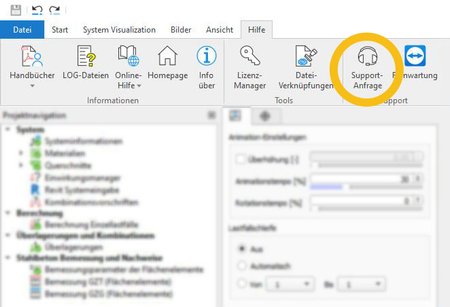
Quick and easy support request via our software-integrated Support Assistant. Here’s how to do it:
Open the SOFiSTiK Support Assistant in the program via the menu tab “Help” or alternatively via the SOFiSTiK Application Manager (SAM).
Let the Support Assistant guide you through the 4-step process, in which the assistant will gather all relevant information and prepare a ready-to-send e-mail that can be sent directly to our support team.
To complete the support request, click on send and you are all done!
Give us a brief description of your query
and send an email to support@sofistik.com.
Infocenter
You can find a lot of helpful material by
means of webinars, tutorials and examples
in our infocenter.
SOFiSTiK Forum
You can exchange your thoughts and views
with peers on our SOFiSTiK Forum platform.
The remote maintenance software TeamViewer allows our support staff to access your computer
and help solve the problem. But without your explicit consent, no access can be made.
My license is about to expire. What should I do?
For security reasons, we have delivered all CODEMETER dongles with a time-limited license. Please start the Desktop App „License Manager“ for
a license update. A detailed description can be found in our administration manual.
Where can I find further help and examples?
In our Infocenter and on the SOFiSTiK YouTube channel you can find webinars, tutorials and examples. For more detailed explanations of finite element products, please refer to the verification manuals, and the manuals which are all available through the SOFiSTiK Structural Desktop (SSD) help menu.
I bought the software after the test phase of the trial version and received a license file. The message "trial version expired" now appears. What should I do?
To be able to work with your regular license, first delete the license of the trial version. To do this, open the CODEMETER control center, select the trial version license in the "licenses" tab and click on "delete license". A detailed description can be found in our administration manual.
How are SOFiSTiK products compatible with Autodesk products and operating systems?
Please note our version matrix.
What is the scope of services of the SOFiSTiK support?
The consulting services of SOFiSTiK are limited to answering individual questions on the application of the software. For detailed information, please refer to the support terms and the support service notes. The support shall be restricted to the current versions of the Software.