Connecting Use Cases
Benefit from the experience of the only construction software manufacturer with products for structural analysis and design. The current challenges of digitalization in structural design require the combination of use cases. Start consistently using the advantages of BIM models for structural analysis by automatically generating the analytical model from the architectural model and adapting it appropriately - quite simply with the milestone product Analytical Model Generator for Autodesk Revit.
Stay in the BIM workflow with member design and overall model calculation with the new user experience and transparent load transfer functions of the structural analysis interface Analysis + Design from the SOFiSTiK FEM Packages. Advise building owners using the data from the Life Cycle Assessment Task in the SOFiSTiK Structural Desktop, combining statics and sustainability made easy.
At the interface to Detailing, the Rebar Check functionality provides you with the optimum connection for loss-free transfer of the design results for 3D reinforcement modeling. While the derivation of reinforcement plans for bridges and infrastructure structures was previously difficult, it is now possible both precisely with tendons in the Bridge + Infrastructure Modeler and consistently with the proposal for orderable and sensible simplifications to the 2D reinforcement plan in Revit with SOFiSTiK Reinforcement.
Analytical Model Generator: Automated creation and effortless optimization of the analytical model in Autodesk® Revit®
The Analytical Model Generator is now available as a stand-alone product, as well as part of all FEM packages.*
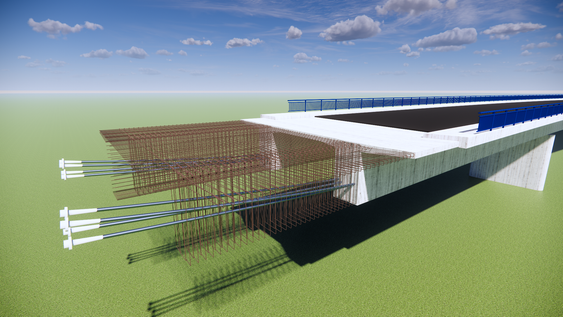
Bridge + Infrastructure Modeler: Modeling axis-based, parametric bridge and tunnel structures in Autodesk® Revit®
For more information on the Bridge + Infrastructure Modeler and a free trial, please click here.
SOFiPLUS /-X: AutoCAD® add-on for graphical modeling
SOFiPLUS is part of all three FEM packages.
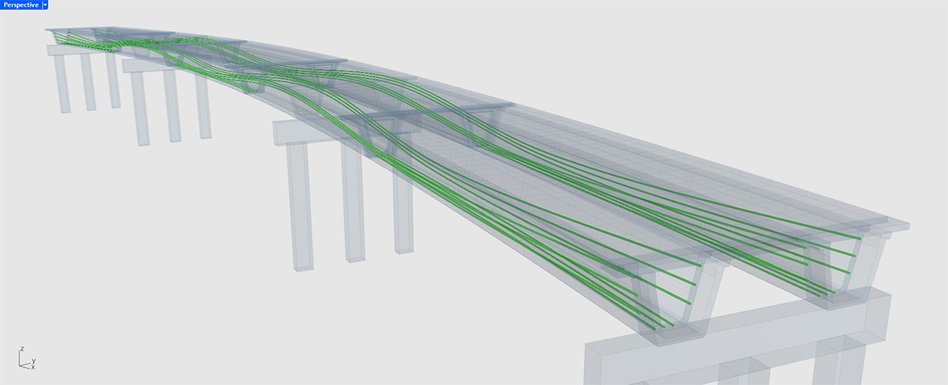
SOFiSTiK Rhinoceros interface: Rhinoceros from Robert McNeel & Associates / Grasshopper® add-on for graphical and parametric modeling
You can find more information on the Rhinoceros Interface here.
Discover the new SOFiSTiK Viewer for a modern visual post-processing experience
The Viewer is now the default visualization in the SOFiSTiK Structural Desktop and part of all three FEM packages.
Analysis + Design for Revit: Structural analysis of buildings and member design within Autodesk® Revit®
Analysis + Design for Revit is part of all three FEM packages.* More information here.
New Load Take Down Workflow in SOFiSTiK Analysis+Design for Revit
Analysis+Design for Revit is part of all three FEM packages.* More information here.
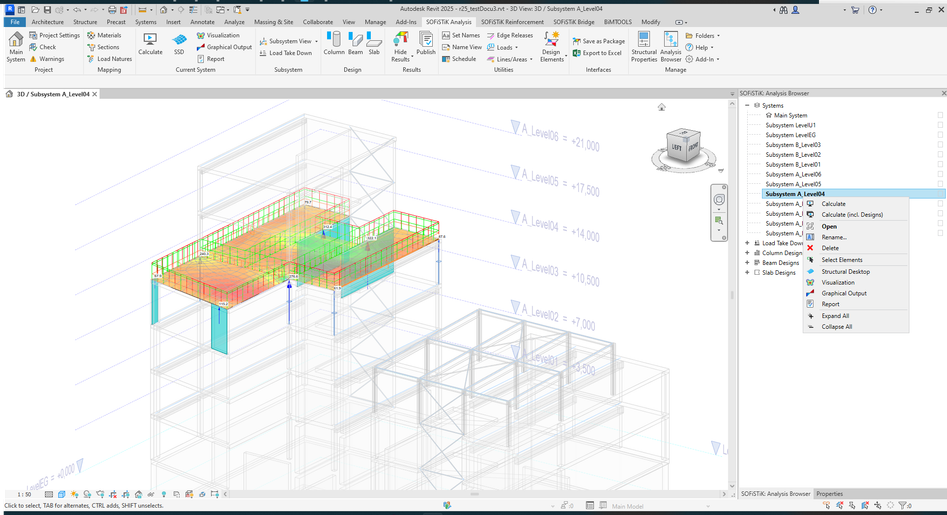
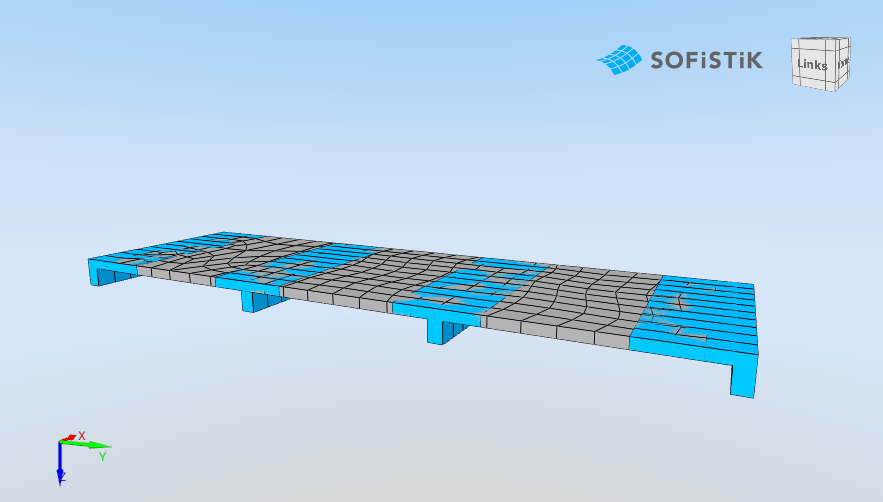
New Cross Sections
The new cross sections are part of all three FEM packages.
Beam Design improved for member design workflow in 3D models
The Beam Design Workflow is part of all three FEM packages.*
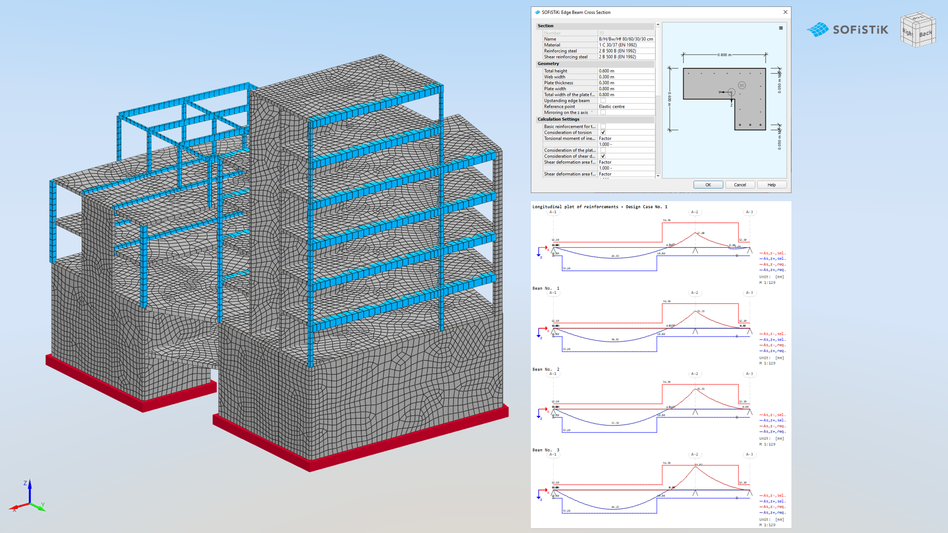
Life Cycle Assessment
The Life Cycle Assessment is part of all three FEM packages.*
Composite Bridges
The module COMPOSITE is part of the package 3D FEM ultimate/ultimate 50.*
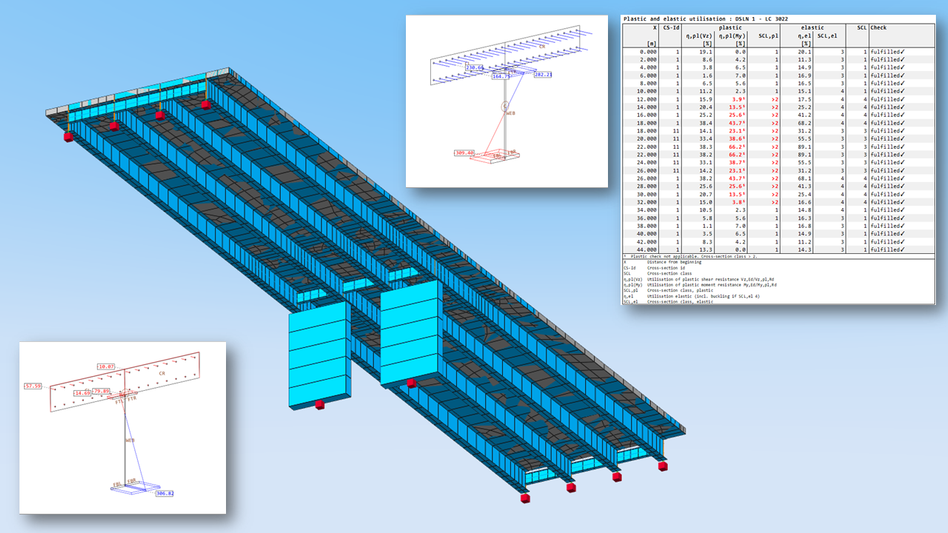
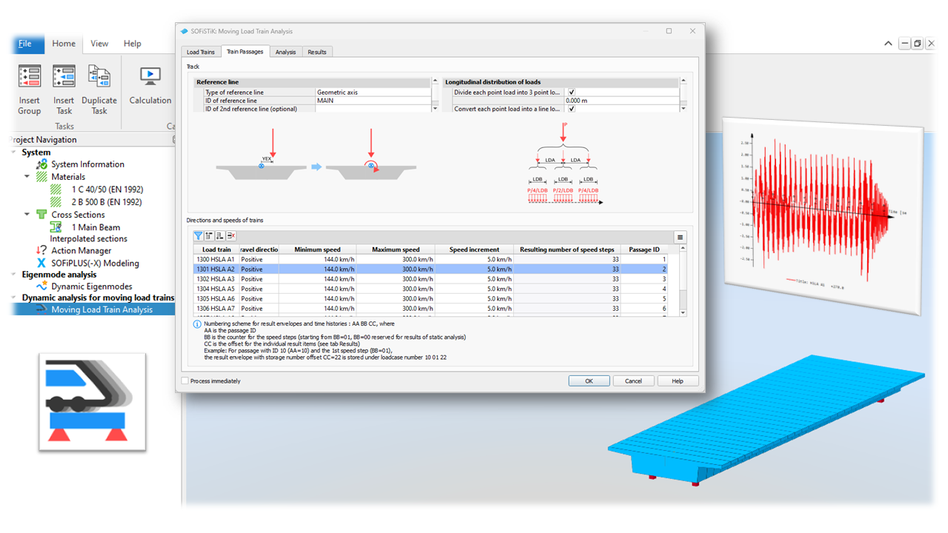
New Graphical User Interface for Dynamic Analysis of Railway Bridges
For the Dynamic Moving Load Train Workflow, the package 3D FEM ultimate/ultimate 50* in combination with either the license LIN-DYN or NONL-DYN is required.
Seismic Response Spectrum Analysis (RSA) for Buildings
For the RSA Workflow the package 3D FEM premium* in combination with either the license BASE-DYN, LIN-DYN or NONL-DYN is required.
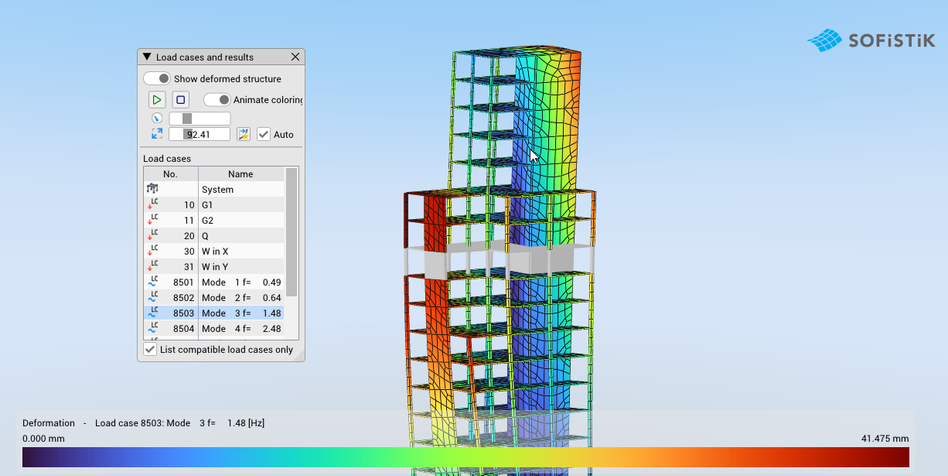
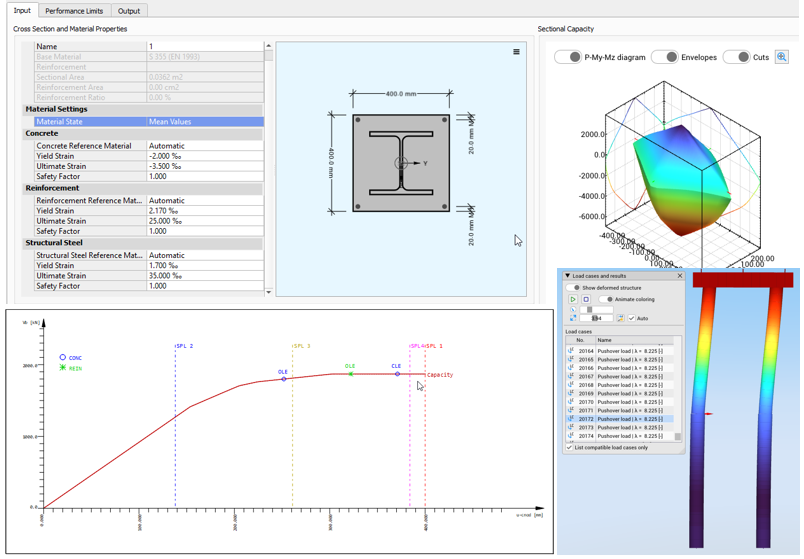
Performance-Based Seismic Design of Bridge Piers (Pushover)
For the Pushover Workflow, the package 3D FEM ultimate/ultimate 50* in combination with either the license BASE-DYN, LIN-DYN or NONL-DYN is required.
Rebar Check
The Rebar Check is available in Analysis + Design and Reinforcement.
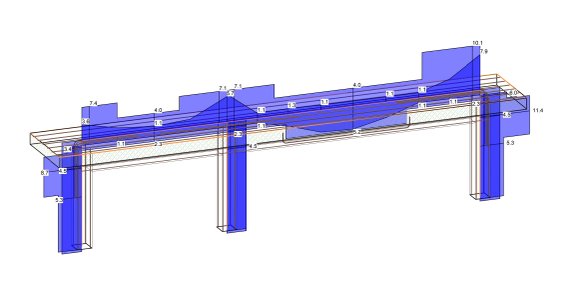
Reinforcement: Create 2D reinforcement sheets out of 3D-Rebar models in Autodesk® Revit®
For more information on Reinforcement and a free trial, please click here.
* The function described requires products of the newest price- and licensing model.
Our sales team will be happy to inform you about upgrade options: customercare@sofistik.com.