Checks#
The following values are used during Check. They allow to decide which checks should be carried out and for which values to report issues:
Name |
Description |
Unit 1 |
|---|---|---|
Coordination Checks |
||
Perform checks for |
Scope of Coordination Checks to perform. Associtation check is the base criteria and therefore always enabled. |
Enum |
Analytical Quality Checks |
||
Connection Tolerance |
If the distance between two elements is smaller than this value, they are treated as connected and no issue is reported. 2 |
Length |
Edge Proximity Tolerance |
If the distance between to element edges is greater than this value, they are far enough apart and no issue is reported. 2 |
Length |
1 |
Units according to Revit settings, to check or change go to where you can also add a unit symbol for easier readability. |
2 |
To learn more, see Connectivity. |
Analytical Quality Checks#
Connectivity#
Determination of the proper connectivity of adjacent analytical elements for a clean analytical model is handled through a parameter set. Ideally, the distance between two analytical elements, e.g., their nodes or edges, lies outside of their range. The figure below shows a typical situation of this check.
No issue is reported. |
|
Possible issue is reported. |
|
No issue is reported. |
with:
Distance of analytical elements, e.g., between nodes or edges. |
|
Connection Tolerance. Note Ideally align this value with the intersection tolerance of your mesher for good results. |
|
Edge Proximity Tolerance Note Ideally align this value with the element size of your mesher for good results. |
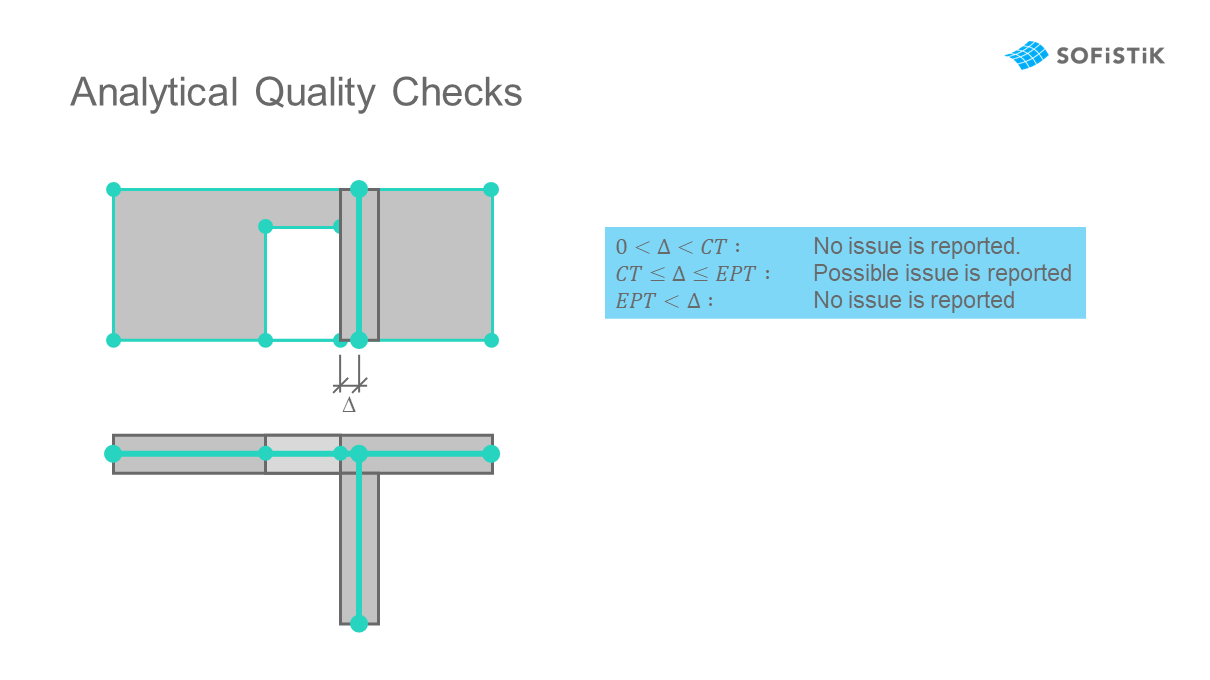
Explanation of the parameters Connection Tolerance and Edge Proximity Tolerance#