Settings#
Configurations#
Here, you can manage the configuration templates for your project. Templates allow you to save different configurations for specific tasks. It is not possible to adjust the SOFiSTiK Standard configuration, but changes can be saved in a user-defined configuration.
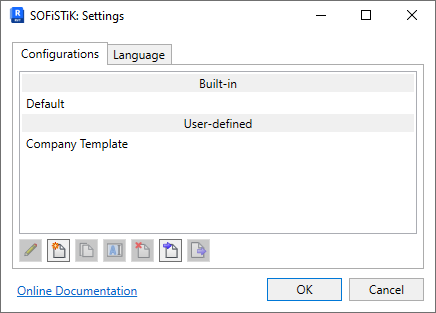
GUI Settings - Configurations Manager#
Note
Configuration sets are saved to the project. To transfer specific configuration sets, e.g., office standards, to other projects, use the Export and Import functionalities.
Language#
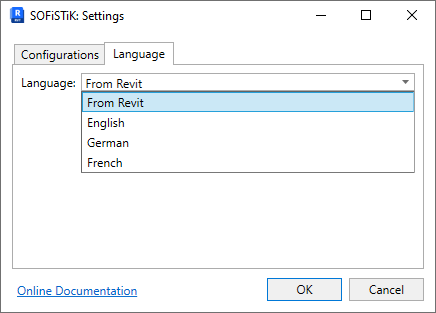
GUI Settings - Other#
SOFiSTiK Analytical Model Generator is availbe in the following languages:
English
German
French
By default, SOFiSTiK Analytical Model Generator follows the Autodesk® Revit® language. If it is not supported, English is the fall back.