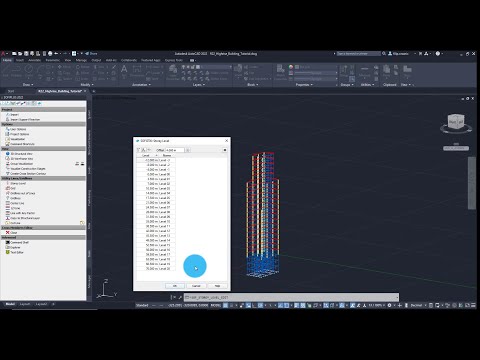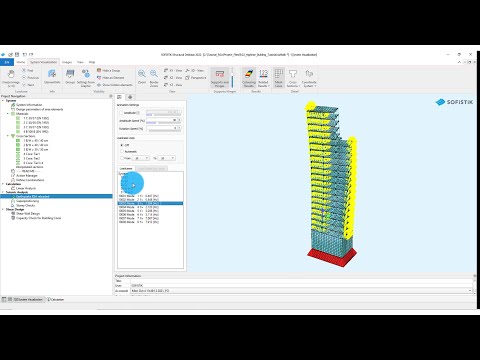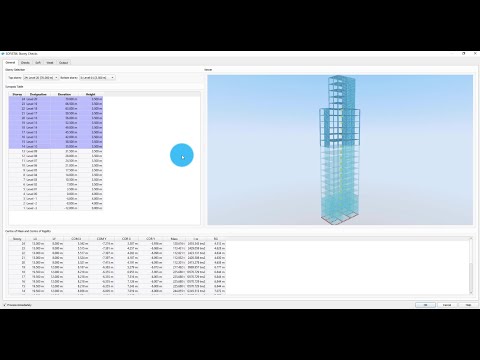Reinforced Concrete Building - Seismic Analysis (SOFiPLUS Workflow)¶
Introduction¶
Welcome to the Seismic Analysis (SOFiPLUS Workflow) tutorial.
In this tutorial we are investigating the seismic behaviour of a highrise building modelled in SOFiPLUS, and analysed in the SOFiSTiK Structural Desktop.
By the end of the tutorial, you should be able to:
Define storey levels in SOFiPLUS.
Conduct a seismic Response Spectrum Analysis (RSA) for this model.
Perform regularity and advanced storey checks based on the seismic design combination.
Project Description¶
Materials¶
Number |
Material |
Strength |
|---|---|---|
1 |
concrete |
C 30/37 |
2 |
concrete |
C 40/50 |
3 |
concrete |
C 30/37 |
4 |
reinforcement steel |
B 500 B |
Cross Sections¶
Number |
Materials |
Name |
Dimensions |
|---|---|---|---|
1 |
2, 4 |
B/H = 40 / 40 cm |
B/H = 40 / 40 cm |
2 |
3, 4 |
B/H = 40 / 40 cm |
B/H = 40 / 40 cm |
3 |
3, 4 |
B/H = 30 / 30 cm |
B/H = 30 / 30 cm |
4 |
3, 4 |
Core: Tier 1 |
Outer dimensions = 680 / 430 cm |
5 |
3, 4 |
Core: Tier 2 |
Outer dimensions = 690 / 440 cm |
6 |
2, 4 |
Core: Tier 3 + 4 |
Outer dimensions = 690 / 440 cm |
Area Elements¶
Use |
Materials |
Thickness |
|---|---|---|
Basement walls |
3, 4 |
40 cm |
Floor slabs - Basement |
1, 4 |
35 cm |
Floor slabs - Above ground |
1, 4 |
20 cm |
Core walls - Tier 3, 4 |
2, 4 |
40 cm |
Core walls - Tier 2 |
3, 4 |
40 cm |
Core walls - Tier 1 |
3, 4 |
30 cm |
Shear wall - Tier 2, 3, 4 |
3, 4 |
40 cm |
Preparation of the model in SOFiPLUS¶
Storey Levels¶
Define storey levels in SOFiPLUS and calculate the Centre of Rigidity and Centre of Mass when exporting the model to SSD.
Note
Before exporting a SOFiPLUS model containing storey levels, please check if the defined cross sections have been calculated (marked green), because the prerequiste for the storey shear area computation are the previously determined cross sectional values.
Analysis¶
Earthquake RSA - reloaded¶
Perform the response spectrum analysis by using the Earthquake RSA reloaded Task.
Note
The project files for this tutorial differ slightly from the here presented Earthquake RSA reloaded Task video. For the graphical seismic analysis workflow with SOFiPLUS and SSD (version 2022) only the primary groups were used for possible damping, stiffness and/or inertial effects changes.
Storey Checks¶
Proceed with the superpositioning and storey checks.
Note
The Storey Checks video (prepared for a Revit based workflow) is also applicable for the storey levels defined in SOFiPLUS.