User Interface¶
Ribbon¶
The ribbon acts as access point and contains the most crucial commands. It is shown below, together with a comprehensive list of the available commands.
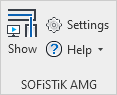
|
Tip
When holding the cursor over a command on the ribbon, a tooltip providing a brief description is displayed. For additional information press F1 to open the corresponding command reference in this online help.
Side Panel¶
The side panel is your constant companion during the process. It is shown below, together with a comprehensive list of the available elements of the panel.
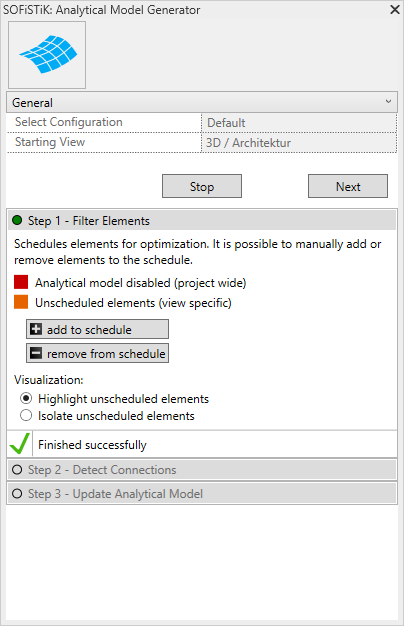
|


