From Line¶
The From Line tool creates a rebar according to the shape and length of a selected model line. Depending on the complexity of the selected model line the rebar will be created as geometry type Shape Driven or Freeform. This can be checked with the parameter Geometry in the properties palette of the rebar.
Activate the view in which you want to create rebars from model lines.
Do one of the following:
Select a host of the rebar
Click Reinforcement tab
Create panel

(From Line).
Click Reinforcement tab
Create panel

(From Line)
Select a host of the rebar.
Select one or more model lines to transform
 Click Finish in the Options bar.
Click Finish in the Options bar.
The From Line dialog displays.
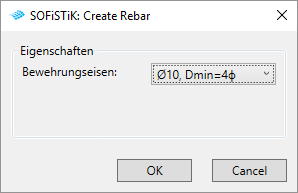
Choose the desired Bar Type and click OK.
Note
The selected line will be the centerline of the created rebar.


