Single span girder¶
Problem Description¶
In this example a single span girder will be designed according to EN 1992-2004. The input
(geometry, materials, sections…) will be written in Teddy, the design will be done by using the
programming interface. We will use other modules and the sof_cdb_get() to create our ‘’own
AQB module’’.
Hint
Please note that the algorithm for the cross-section design is just an example, it is simplified as much as possible (we use the simplified stress-strain curve). Do NOT compare AQB with this example, because by using this code sample you will get just approximate results.
The problem consists of a single span girder. The cross-section is designed for an ultimate moment MEd and the required reinforcement is determined.
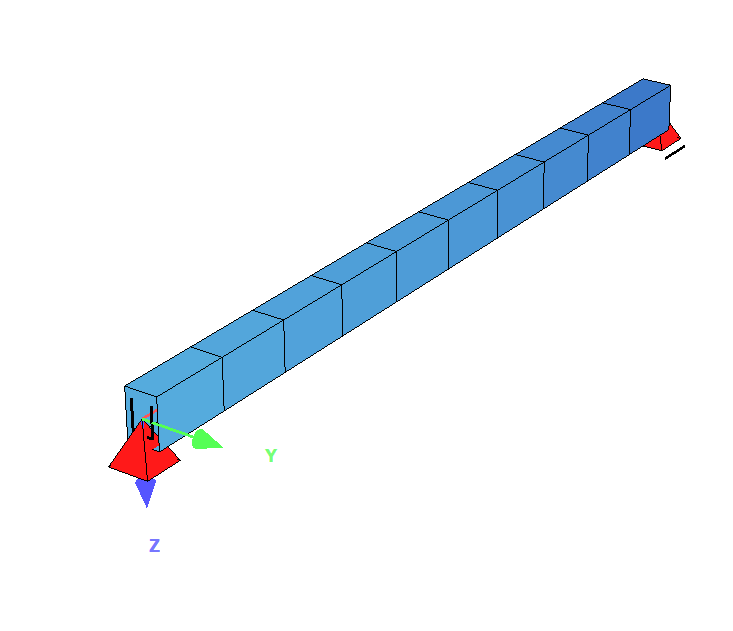
In the workbook/project example the value of σsd = fyd for ε ≥ εyd (as shown in figure). AQB uses the second curve.
To show how to get the data and manipulate with it, through the example, next values will be read from the CDB:
fck is the characteristic compressive strength of concrete,
fyd is the characteristic yield strength of concrete reinforcement,
h is the height of the cross-section,
b is the width of the cross-section,
SU d is the offset of bottom reinforcement,
MEd is the design value of applied bending moment,
NEd is the design value of applied axial force.
To read the mentioned values, next keys are necessary:
fck
@Rec:(1/NR) m_FCKfyk
@Rec:(1/NR) m_FYh
@Rec:(9/NR) m_Hb
@Rec:(9/NR) m_BSU
@Rec:(9/NR) m_SUMEd
@Rec:(102/LC) m_MYNEd
@Rec:(102/LC) m_N
Problem Solution¶
The following example can be found in the SOFiSTiK directory:
C:\<sofistik_installation>\2020\SOFiSTiK 2020\interfaces\examples\vb.net\single_span_girder
Note
Please run the SINGLE_SPAN_GIRDER.DAT file to generate the CDB.
In the Visual Basic .NET example folder, the main files are:
single_span_girder.sln(the solution)main.vb(main .VB file)single_span_girder.dat(.DAT file to generate the CDB)sof_class.vbClassessingle_span_girder.vbprojVisual Studio Project file
The main.vb¶
In the main module first the dlls functions are defined:
Imports System.Runtime.InteropServices
Module main
Public Declare Function sof_cdb_init Lib "sof_cdb_w-70.dll" Alias "VB_sof_cdb_init" (
ByVal name As String,
ByVal InitType As Integer
) As Integer
Public Declare Function sof_cdb_status Lib "sof_cdb_w-70.dll" Alias "VB_sof_cdb_status" (
ByVal Index As Integer
) As Integer
Public Declare Function sof_cdb_close Lib "sof_cdb_w-70.dll" Alias "VB_sof_cdb_close" (
ByVal Index As Integer
) As Integer
Public Declare Function sof_cdb_flush Lib "sof_cdb_w-70.dll" Alias "VB_sof_cdb_flush" (
ByVal Index As Integer
) As Integer
' ...
where:
Imports System.Runtime.InteropServices
is used for importing DLLs. For more details about the functions please read the CDBASE.CHM description.
Next step is to define the environment path variable. The 64-bit DLLs are used, therefore
the path to the 64-bit DLLs is added to the path environment.
Public Sub Main()
Dim Filename As String
Dim ie As Integer
Dim Path As String
Dim analysisPath As String
Dim datalen As Integer
Dim analysisPath2 As String
'Path of the SOFiSTIK Directory
analysisPath = "C:\sofistik_installation\trunk\SOFiSTiK trunk\interfaces\64bit"
analysisPath2 = "C:\sofistik_installation\trunk\SOFiSTiK trunk"
'Set the environment variable
Path = Environment.GetEnvironmentVariable("path")
Path = analysisPath2 + ";" + analysisPath + ";" + Path
Environment.SetEnvironmentVariable("path", Path)
' ...
with:
Environment.SetEnvironmentVariable("path", Path)
we did read the path environment variable. Then we added the SOFiSTiK .DLL path to the
path variable.
Next step is to connect to the CDB.
'##################################################
'# Connect to the CDB
ie = sof_cdb_init(Filename, 99)
If ie < 0 Then
Console.WriteLine("ERROR: Index= " & ie & " < 0 - see clib1.h for meaning of error codes")
Console.ReadKey()
Exit Sub
ElseIf ie = 0 Then
Console.WriteLine("ERROR: Index= " & ie & " - The File is not a database")
Console.ReadKey()
Exit Sub
End If
Now lets read the fck value from the CDB.
'##################################################
'# Read the data
'# sof_cdb_get()
' READ THE f_ck VALUE
Dim d_cmat_conc As New CMAT_CONC()
Dim fck As Single
' Get the data-length
datalen = Marshal.SizeOf(d_cmat_conc)
' Print the values
Do While Cc_mat_conc.sof_cdb_get(ie, 1, 1, d_cmat_conc, datalen, 1) < 2
If (d_cmat_conc.m_ID = 1) Then
fck = d_cmat_conc.m_FCK
End If
datalen = Marshal.SizeOf(d_cmat_conc)
Loop
' Release all locks. All memory for directories and
' data is released.
' Only after this call the directory structure is
' reread which allows the access to newly
' defined keys.
Call sof_cdb_flush(ie)
We are looping through the record, until end is reached (return value = 2):
Do While Cc_mat_conc.sof_cdb_get(ie, 1, 1, d_cmat_conc, datalen, 1) < 2
The d_cmat_conc can be found in the cc_mat_conc class. It is necessary to update
the datalen always before sof_cdb_get is called.
The principle for reading the keys KWH/KWL: 1/2, 9/1, 102/1001 is same as shown below:
' READ THE f_yk VALUE
Dim d_cmat_stee As New CMAT_STEE
' In VB.NET fixed array in structs are not supported
' please see the structure CMAT_STEE
' all arrays must be redimensioned
' size = 2 (m_DUMMY(0), m_DUMMY(1))
ReDim d_cmat_stee.m_DUMMY(1)
Dim fyk As Single
' Get the data-length
datalen = Marshal.SizeOf(d_cmat_stee)
' Print the values
Do While Cc_mat_stee.sof_cdb_get(ie, 1, 2, d_cmat_stee, datalen, 1) < 2
If (d_cmat_stee.m_ID = 1) Then
fyk = d_cmat_stee.m_FY
End If
datalen = Marshal.SizeOf(d_cmat_stee)
Loop
' Release all locks
Call sof_cdb_flush(ie)
' READ THE b, h, so, su
Dim d_sect_rec As New CSECT_REC
' Get the data-length
datalen = Marshal.SizeOf(d_sect_rec)
Dim b As Single
Dim h As Single
Dim so As Single
Dim su As Single
' kwh = 9, kwl = 1
Do While (Cc_sect_rec.sof_cdb_get(ie, 9, 1, d_sect_rec, datalen, 1) < 2)
If (d_sect_rec.m_ID = 10) Then
b = d_sect_rec.m_B
h = d_sect_rec.m_H
so = d_sect_rec.m_SO
su = d_sect_rec.m_SU
End If
datalen = Marshal.SizeOf(d_sect_rec)
Loop
' Release all locks
Call sof_cdb_flush(ie)
' READ THE INTERNAL FORCES M, N
Dim d_beam_foc As New CBEAM_FOC
' Get the data-length
datalen = Marshal.SizeOf(d_beam_foc)
Dim Ned As Single
Dim Med As Single
' kwh = 102, kwl = 1001
Do While (Cc_beam_foc.sof_cdb_get(ie, 102, 1001, d_beam_foc, datalen, 1) < 2)
If (d_beam_foc.m_ID = 0) Then
If (Math.Abs(Ned) < Math.Abs(d_beam_foc.m_N)) And (Math.Abs(d_beam_foc.m_N) < 1.0E+35) Then
Ned = d_beam_foc.m_N
End If
If (Math.Abs(Med) < Math.Abs(d_beam_foc.m_MY)) And (Math.Abs(d_beam_foc.m_MY) < 1.0E+35) Then
Med = d_beam_foc.m_MY
End If
End If
datalen = Marshal.SizeOf(d_beam_foc)
Loop
' Release all locks
Call sof_cdb_flush(ie)
The iteration starts from εs1 = 25 ‰ and εc2 = 0 ‰. First the εs1 is modified and iterated. When it reaches the minimum the program iterates εc2 value from 0 to 3.5 ‰.
Do While (Mrd <= Meds) And (mu <= 0.296)
As shown above the μ value must be μ < 0.296 to avoid additional symmetrical reinforcement (x/d ≤ 0.45):
fyd = fyk/γs
γs = 1.15
The formulas for fcd:
fcd = αcc·(fck/γc)
where: αcc = 0.85 and γc = 1.50
The d value can not be read from the CDB but can be calculated by reading the su value
(representing d1) d = h - su.
The conditions for the calculations are:
ΣM = 0 Myd = Fc·z = Fs1·z
ΣH = 0 Fc = Fs1
'**************************************************
' CROSS SECTION DESIGN
' iterating the reinforcement to get equilibrium
Dim epss As Single
epss = 25
Dim epsc As Single
Dim Mrd As Single
Dim mu As Single
Dim alpha As Single
Dim xi As Single
Dim x As Single
Dim d As Single
d = h - su
Dim ka As Single
Dim z As Single
Dim zeta As Single
Dim omega As Single
Dim fcd As Single
fcd = (fck * 0.85) / 1.5
Dim fyd As Single
fyd = fyk / 1.15
Dim As1 As Single
Dim Meds As Single
Meds = Med - Ned * (h / 2 - su)
' Iterate the reinforcement
Do While (Mrd <= Meds) And (mu <= 0.296)
If (epsc >= 0) And (epsc <= 2) Then
alpha = epsc / 12 * (6 - epsc)
ElseIf (epsc > 2) And (epsc <= 3.5) Then
alpha = (3 * epsc - 2) / (3 * epsc)
End If
' Calculate the Xi value
xi = epsc / (epss + epsc)
' Calculate x
x = xi * d
' Calcualte ka
If (epsc >= 0) And (epsc <= 2) Then
ka = (8 - epsc) / (4 * (6 - epsc))
ElseIf (epsc < 2) And (epsc <= 3.5) Then
ka = (epsc * (3 * epsc - 4) + 2) / (2 * epsc * (3 * epsc - 2))
End If
' Calculate z
z = d - ka * x
' Calculate zeta
zeta = 1 - ka * xi
' Calculate omega
omega = alpha * xi
' Calculate mu
mu = alpha * xi * zeta
' Calculate the Mrd resistance moment
Mrd = alpha * xi * d * b * fcd * zeta * d
' Required reinforcement
As1 = (1 / fyd) * (omega * b * d * fcd + Ned)
If (epsc >= 3.5) Then
Do While (Mrd <= Meds) And (epss >= 0) And (mu < 0.296)
If (epsc > 0) And (epsc <= 2) Then
alpha = epsc / 12 * (6 - epsc)
ElseIf (epsc > 2) And (epsc <= 3.5) Then
alpha = (3 * epsc - 2) / (3 * epsc)
End If
' Calculate the Xi value
xi = epsc / (epss + epsc)
' Calculate x
x = xi * d
' Calculate ka
If (epsc > 0) And (epsc <= 2) Then
ka = (8 - epsc) / (4 * (6 - epsc))
ElseIf (epsc > 2) And (epsc <= 3.5) Then
ka = (epsc * (3 * epsc - 4) + 2) / (2 * epsc * (3 * epsc - 2))
End If
' Calculate z
z = d - ka * x
' Calculate zeta
zeta = 1 - ka * xi
' Calculate omega
omega = alpha * xi
' Calculate mu
mu = alpha * xi * zeta
' Calculate the Mrd resistance moment
Mrd = alpha * xi * d * b * fcd * zeta * d
' Required reinforcement
As1 = (1 / fyd) * (omega * b * d * fcd + Ned)
If (epss = 0) Then
Console.WriteLine("Reinforcement reached 0 [o/oo]")
End If
' Iterate epss
epss = epss - 0.001
Loop
End If
' Iterate epsc
epsc = epsc + 0.001
Loop
'**************************************************
'* OUTPUT
Console.WriteLine("{0,-6} {1,6} {2,-12} {3,0}", "fcd", "=", fcd / 1000, "[MPa]")
Console.WriteLine("{0,-6} {1,6} {2,-12} {3,0}", "fyd", "=", fyd / 1000, "[MPa]")
Console.WriteLine("{0,-6} {1,6} {2,-12} {3,0}", "epsc", "=", epsc, "[o/oo]")
Console.WriteLine("{0,-6} {1,6} {2,-12} {3,0}", "epss", "=", epss, "[o/oo]")
Console.WriteLine("{0,-6} {1,6} {2,-12} {3,0}", "alpha", "=", alpha, "[-]")
Console.WriteLine("{0,-6} {1,6} {2,-12} {3,0}", "ka", "=", ka, "[-]")
Console.WriteLine("{0,-6} {1,6} {2,-12} {3,0}", "z", "=", z, "[m]")
Console.WriteLine("{0,-6} {1,6} {2,-12} {3,0}", "zeta", "=", zeta, "[-]")
Console.WriteLine("{0,-6} {1,6} {2,-12} {3,0}", "omega", "=", omega, "[-]")
Console.WriteLine("{0,-6} {1,6} {2,-12} {3,0}", "mu", "=", mu, "[-]")
Console.WriteLine("{0,-6} {1,6} {2,-12} {3,0}", "d", "=", d, "[m]")
Console.WriteLine("{0,-6} {1,6} {2,-12} {3,0}", "Xi", "=", xi, "[-]")
Console.WriteLine("-------------")
Console.WriteLine("{0,-6} {1,6} {2,-12} {3,0}", "As1", "=", As1 * 100 * 100, "[cm2]")
' This outputs the status of the CDB, please refer to cdbase.chm for more details
Console.WriteLine("Index: " & ie)
Console.WriteLine("CDB Status: " & sof_cdb_status(ie))
' Close the CDB
Call sof_cdb_close(0)
'Check the CDB Status
If sof_cdb_status(ie) = 0 Then
Console.WriteLine("CDB closed succesfully, status = 0")
End If
Console.Write("Press any <key> to close the program")
Console.ReadKey()
At end we need to close the CDB (to avoid that CDB locks occur).
'Close the CDB
Call sof_cdb_close(0)


